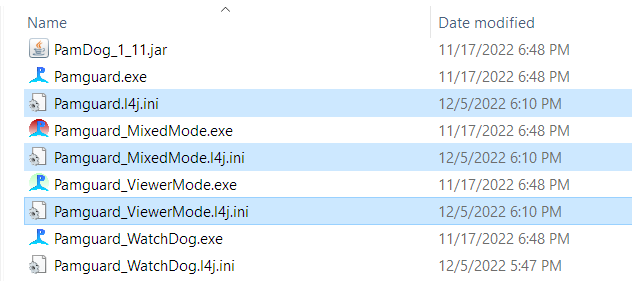I find that 5min5 min file sizes sampled at 500 kHz (2-3 channels) do well in terms of collecting data in the field. In terms of processing, I find at the moment it has more to do with the computer's amount of RAM, how much you've preallocated for PAMGuard, and where your soundfiles are stored. For best processing, have your files stored on an external hard drive attached to your local machine.
You can change the amount of RAM allocated to PAMGuard by opening up PAMGuard Viewer's .ini file and modifying the first two lines of code. I tend to set up my computer on the conservative side so I set my max RAM to one half of my computer’s total RAM. This allows me the ability to do other tasks with my computer if I need. To set the maximum of RAM to allot to Pamguard, change the value on line 2. To change how much RAM is allocated in general to Pamguard, change the value on line 1.
Example .ini file:
-Xms2048m
-Xmx8192m
-Djava.io.tmpdir="%USERPROFILE%\Pamguard"
-Djava.library.path="C:\pamguard\PamguardBeta_2_02_06\lib64"
-jar "C:\pamguard\PamguardBeta_2_02_06\Pamguard-2.02.06.jar"
-smru
*note lines 4 and 5 are specific to where PAMGuard is installed on your computer so that might be a little different