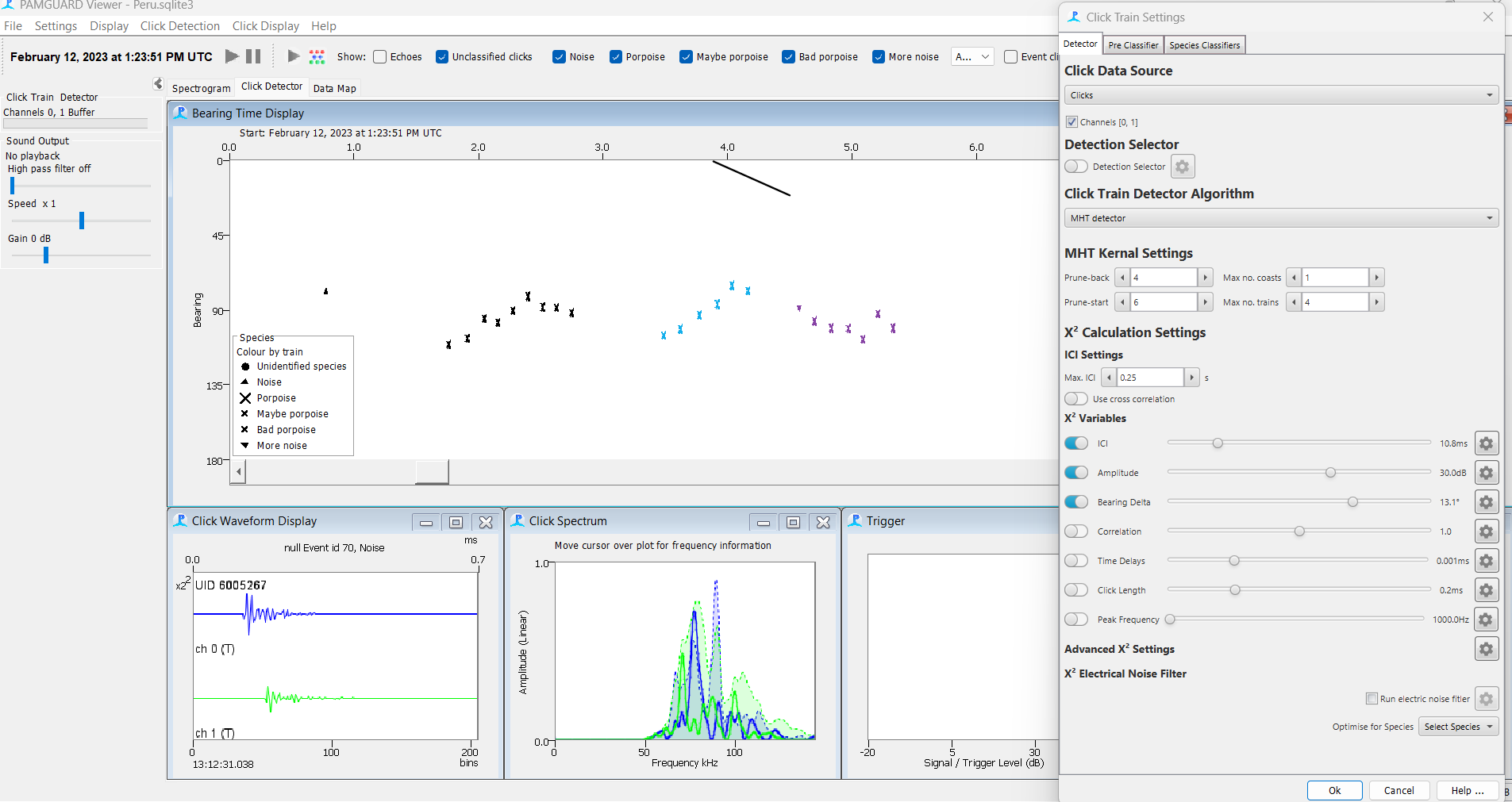I am processing some data collected with a towed array, where we aimed to detect a species of porpoise in Peru. After setting up the click detector, I am trying now to add the click train detector module to improve the classification as porpoises but I am finding it quite complicated and confusing.
The main thing that I would like to receive some help with is extracting the results from the click trains with R (preferably) or Matlab. I've been checking the PAMpal guide to extract the info from Pamguard but I can't find anything regarding the click train module (or at least not that I know because I get really confused with the click train identification inside of the click detector), so how can I extract the click trains from the module???
Besides, I think I got an okay configuration for the click trains but this definitely could be improved, as it is taking many trains but skipping also quite a lot. Here I attach an image of my pamguard viewer, where it detected 2 good click trains but it missed the first one, which to me looks almost the same as the other two. In the image you can see also my current click train settings. If anyone has any idea of how to improve it it would be great.
Thank you in advance for any help! Ruth