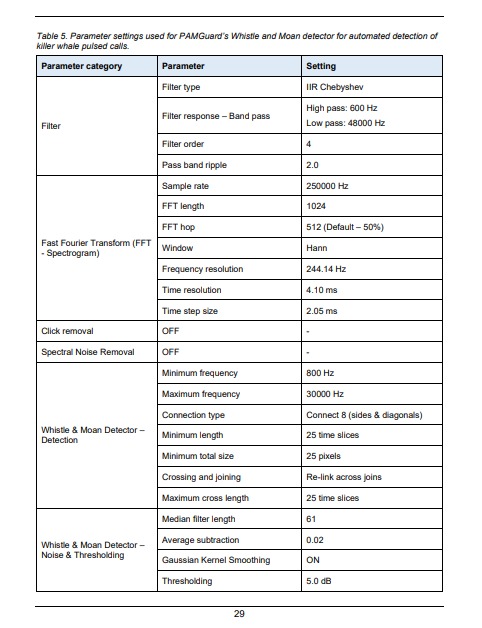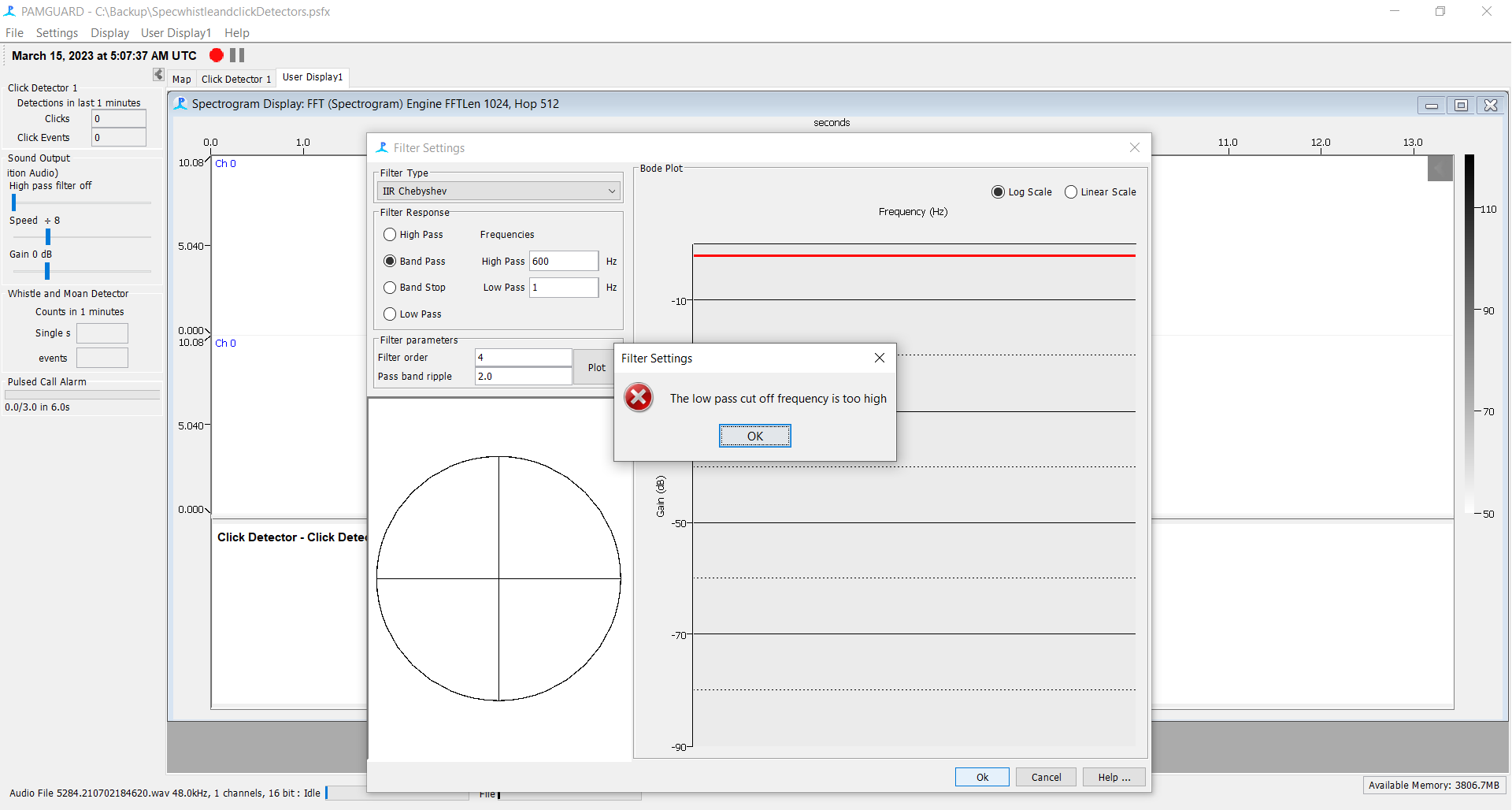I'm working on a project with detecting killer whale vocalizations using PAMGuard, and am basing my approach off of the methodology in "Southern Resident Killer Whale (Orcinus orca) summer distribution and habitat use in the southern Salish Sea and the Swiftsure Bank area (2009 to 2020)". Namely, I'm attempting to use the same settings for PAMGuard as the authors did, but I'm having problems with the IIR Chebyshev filter.
I've added the filter module, but when I go to add my values for the frequencies, I get a popup that says "the low pass cut off frequency is too high". I've adjusted the values, and this happens with any value inputted, even when the low pass cutoff is as low as 1 Hz. The only time I don't get the popup is when it's at 0 Hz... and then if I have anything besides 0 Hz for the high-pass frequency cutoff, I get a popup that says
the high pass cut off frequency is too high.
This also occurs when I switch to an IIR Butterworth filter, since someone suggested trying that out.
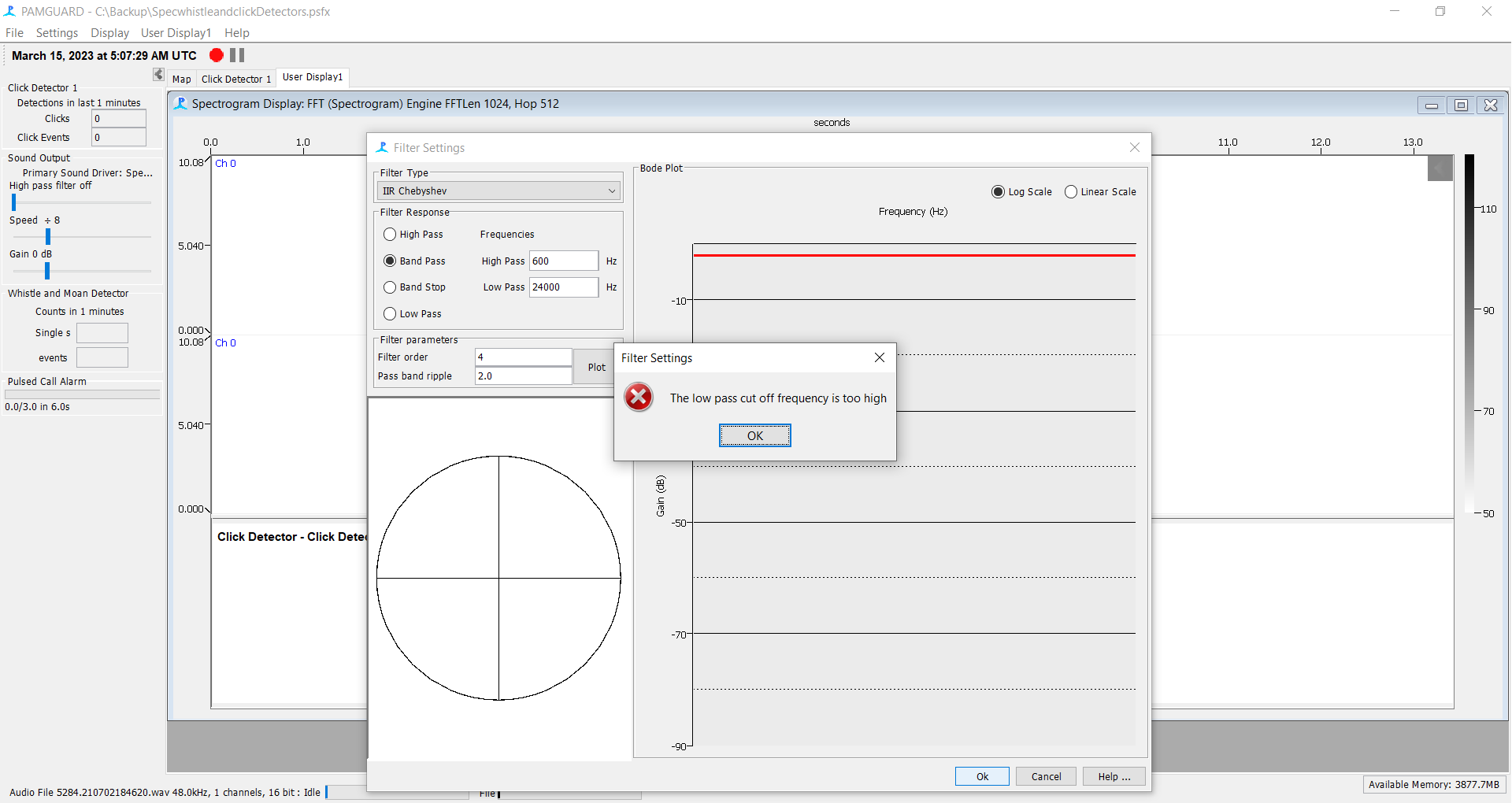
I'm very new to using PAMGuard, and I'm just baffled of what to do here. I've done this adjustment on the filter both before and after I loaded my audio files into the program just to see if it makes a difference (it doesn't). I read through the PAMGuard manual for how the filters work, and the only thing it says about restrictions is
For Butterworth, Chebychev and FIR Filters using the Window Method, select either a High pass, Band Pass, Band Stop or Low Pass response and the filter cut off frequencies in Hz. Note that these should be greater than 0 and less than half of the sample rate.
I downloaded PAMGuard in fall of last year, so this is the latest version as far as I know. The audio files were recorded in the Salish Sea using a SoundTrap hydrophone, with a sampling rate of 48 kHz and using a single channel.
I'd appreciate any help, I have no idea of what the underlying issue may be here.