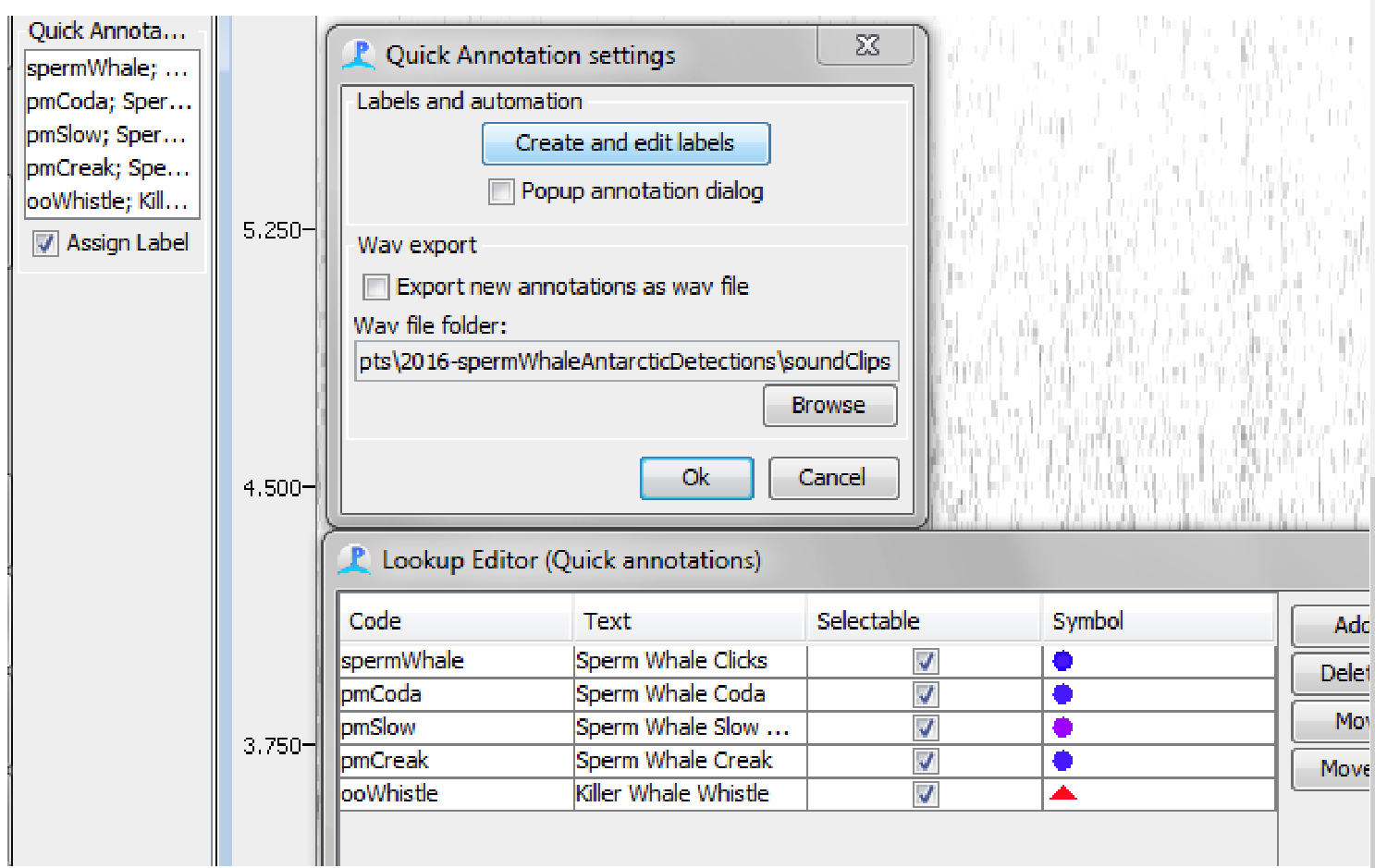I am trying to extract wav. files every time I manually select a signal using the Spectrogram Annotation Module in PAMGuard . The only way I have found to do this automatically is by using the clip generator to create a wav. file every time there is an automatic detection in the whistle and moan detector. It looks like this might have been possible with the quick annotation function as there is a box that can be ticked to export new annotations as wav. files. Any guidance appreciated.
-
$\begingroup$ So what is the problem? does the wav export option not work? If not then this may be an issue for PamGuard Dev. team $\endgroup$– WMXZCommented Jul 12, 2023 at 14:21
-
$\begingroup$ The option does not appear for me, the screenshot I posted is from the PAMGuard help section, presumably from an older version. I have tried looking on all Spectrogram Annotation Module settings and I'm unable to find wav file export options. $\endgroup$– Charlie HamblinCommented Jul 12, 2023 at 15:19
1 Answer
I created the Quick Annotation Module many years ago. It was mostly just an experiment, and mostly just for my own personal use and convenience, and I haven't made any attempt to keep it working or up to date in many years. So I suggest this module be considered as abandonware/unsupported. It's quite likely that this module no longer functions in the latest version of Pamguard due to regressions, bugs, and/or bit rot.
Having said that, it did seem to work reasonably well for me back in its day. So, one potential solution might be to try using an older version of Pamguard. Sadly, while I did write some documentation, there doesn't seem to be an official/initial/minimum version number for the module. However, there's a note in the module's online help indicating "As of 2018-08-02 only CSV files of the following specific format can be imported...". So, this suggests that the module was in working shape (at least for me) circa August 2018.
So, if you really want this functionality, and don't care about recent Pamguard features and bug fixes, then you could try using an older version of Pamguard. For example, BETA version 2.00.14 is dated September 2018. If this version works, and you want to try to get back some more recent features, then you could keep testing newer releases (potentially in 50% time increments between the last working version and last broken version) until you find the most modern version in which it still works.
Hope this helps.
Cheers, Brian
-
$\begingroup$ Great, thank you so much for your help Brian, I'll give it a try! $\endgroup$ Commented Jul 18, 2023 at 8:36