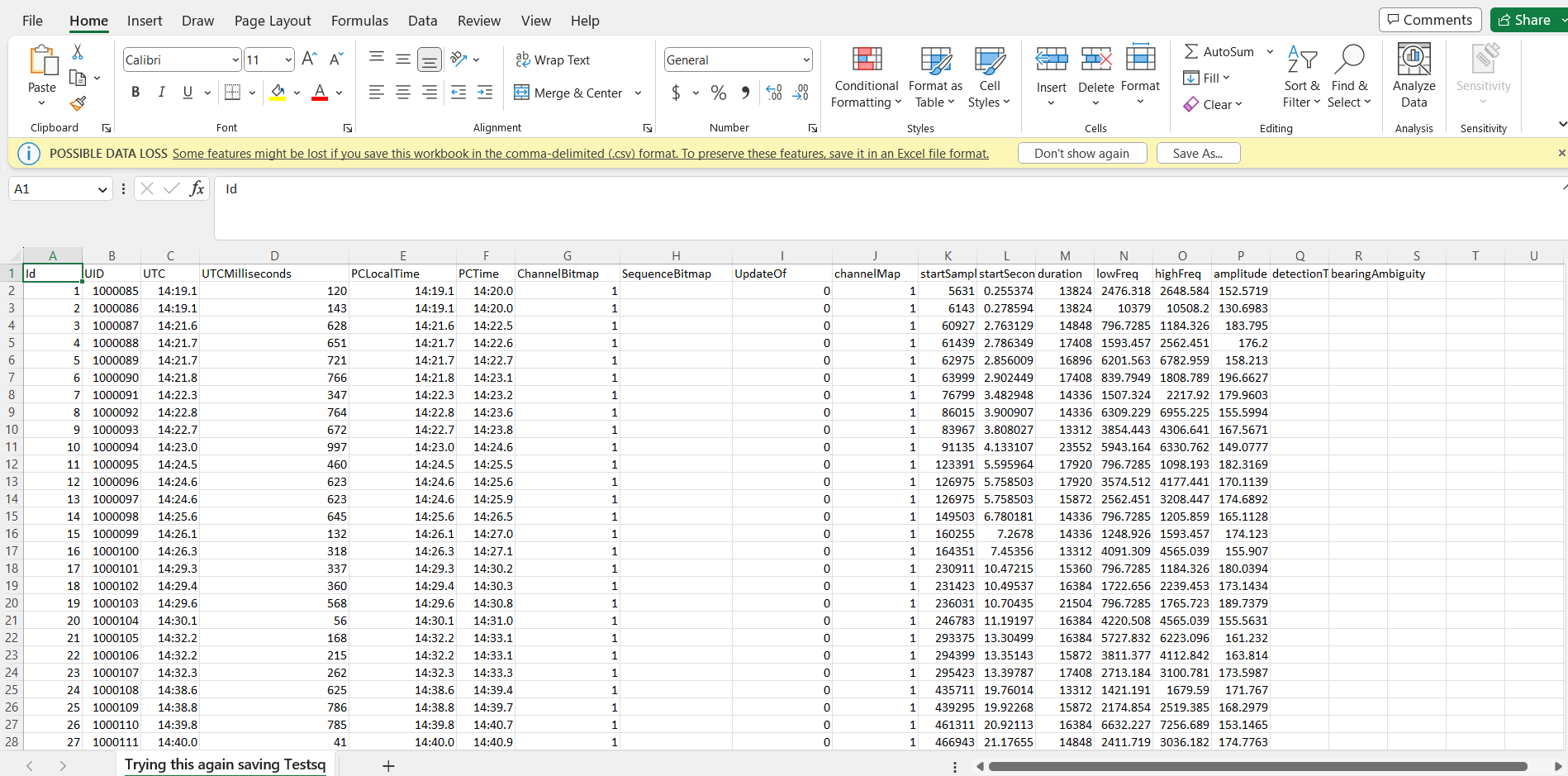I'm using PAMGuard to detect killer whale stereotyped calls from hydrophone recordings from Puget Sound, and now I've figured out a general system for exporting the database of Whistle and Moan Detector returns from PAMGuard to SQLite Studio to Microsoft Excel. Now the issue is that I'm unclear on what some of the column names in the returned database mean for the detections. This is likely pretty straightforward, but I'm very new to using PAMGuard for something like this. I couldn't find a legend from the PAMGuard site or literature, and I don't have anyone else working on the project who I can conclusively clarify this with.
startSample: I'm just not sure what this means, period.
duration: I'm confused on what the units for this are in the PAMGuard database, since either seconds or milliseconds would be far too long for the relevant detections (which are a few seconds each, at most).
amplitude: Would this just be the average amplitude of the detected signal?
UTC and UTCMilliseconds: I understand that these refer to the Universal Coordinated Timezone, but what confuses me is if they'd be able to be converted to local time to see what time a signal (that wound up detected in PAMGuard) was made as the hydrophone was recording out in the field. If the timestamps are objectively tied to when the recording was being made, then I don't see how to explain the following: I used the same audio file and detector settings, ran the Whistle and Moan Detector on it again, and saved the resulting detections to a new database file so that I could check that the storage path was working correctly. I wound up opening this new file in Excel after saving it as a CSV file in the same way as the first database, and expected all the values to be the same because PAMGuard had been run on the same audio file and the detections should be identical. The screenshot above is from the first database, and the screenshot below is from the second database collected for the same audio file.
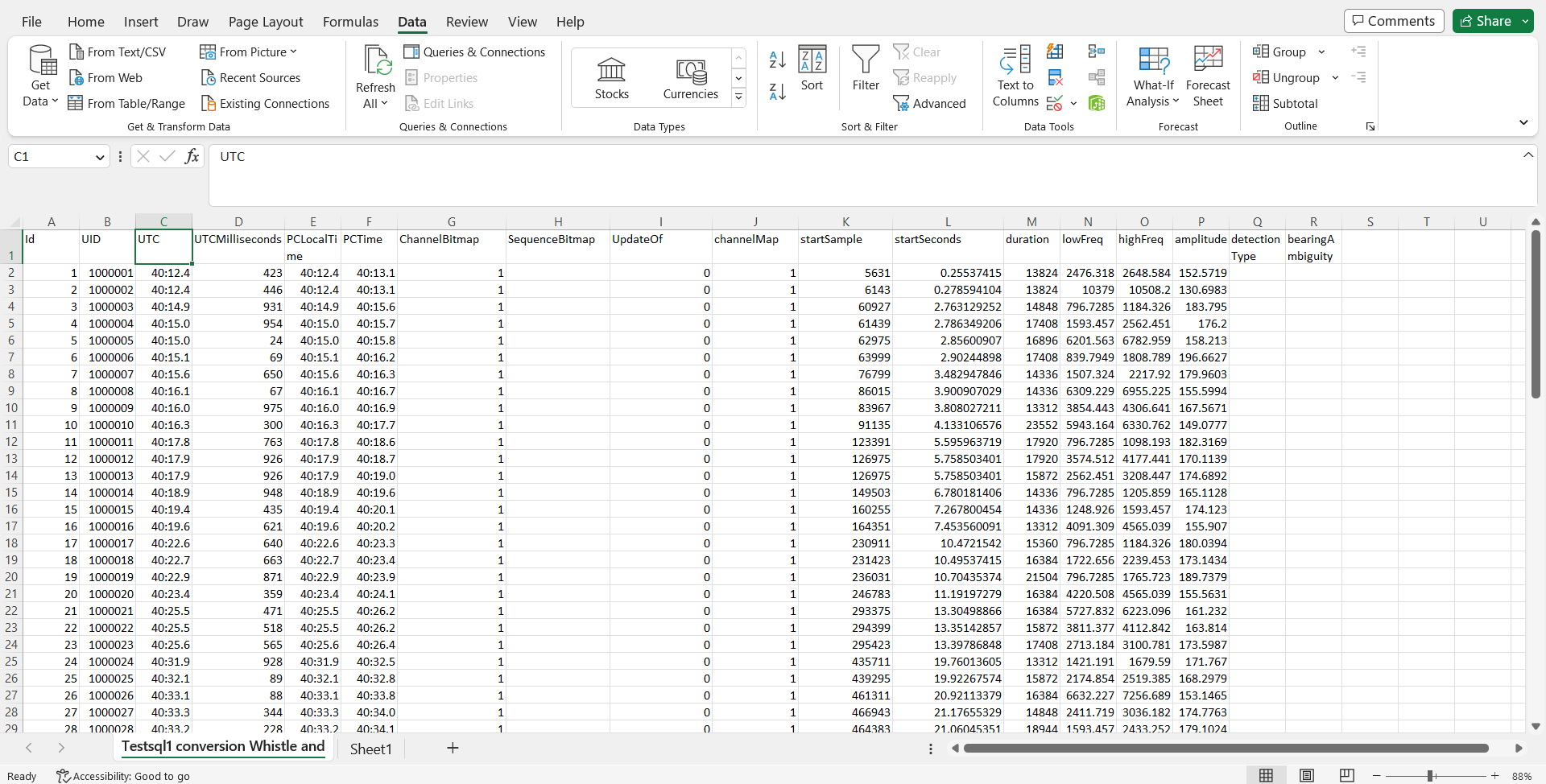
The only values that weren't the same between the files were the UTC, UTCMilliseconds, UID, and PC time values. Is it the case that the UTC time values actually tied to when the files are processed in PAMGuard on my computer, rather than the time of recording in the field?
If helpful, this is a screenshot of the spectrogram view of the recording in PAMGuard after the Whistle and Moan Detector has been run. All of the detected vocalizations look similar to this, it's a pretty short audio file.
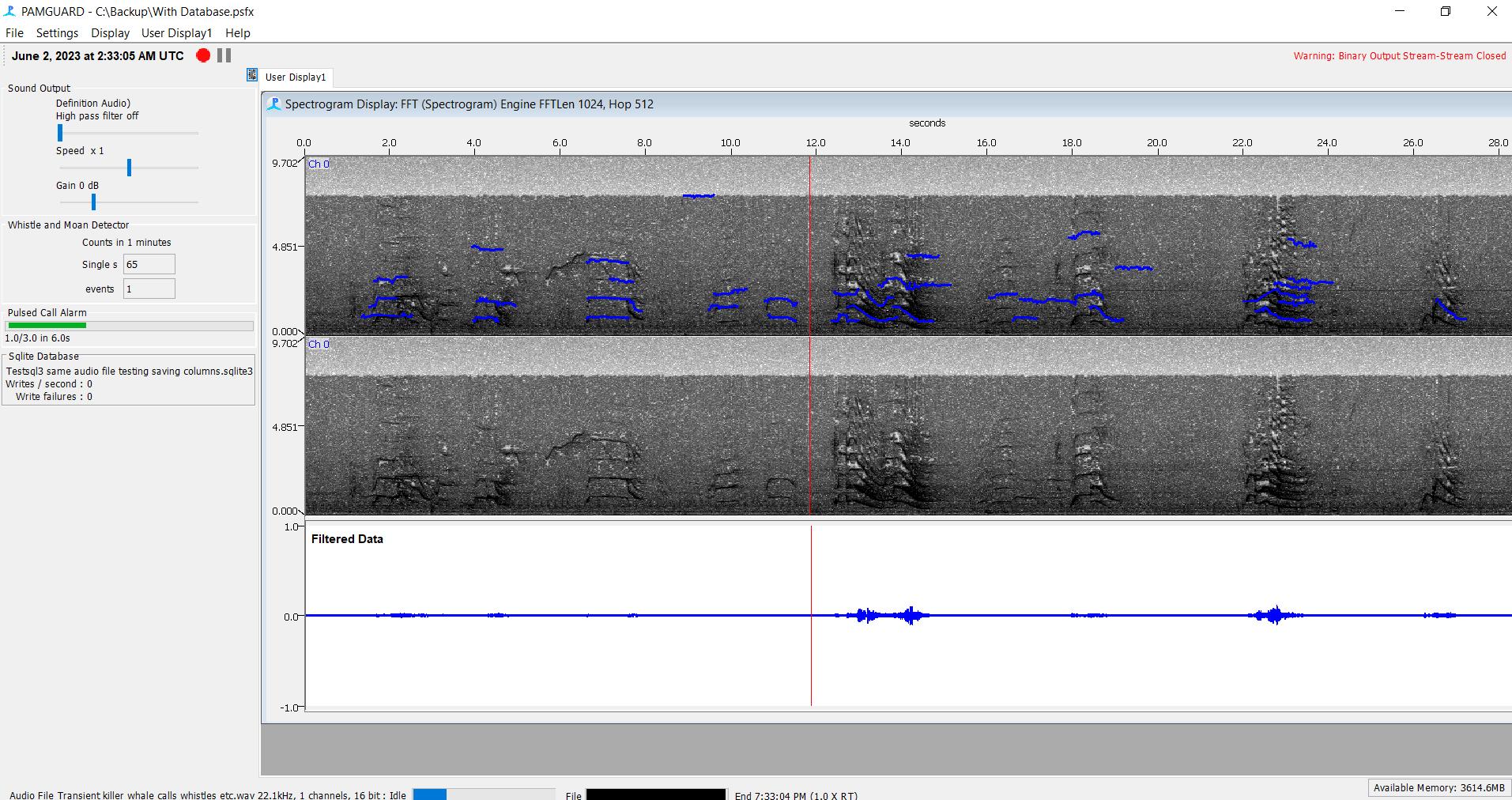
Thank you,