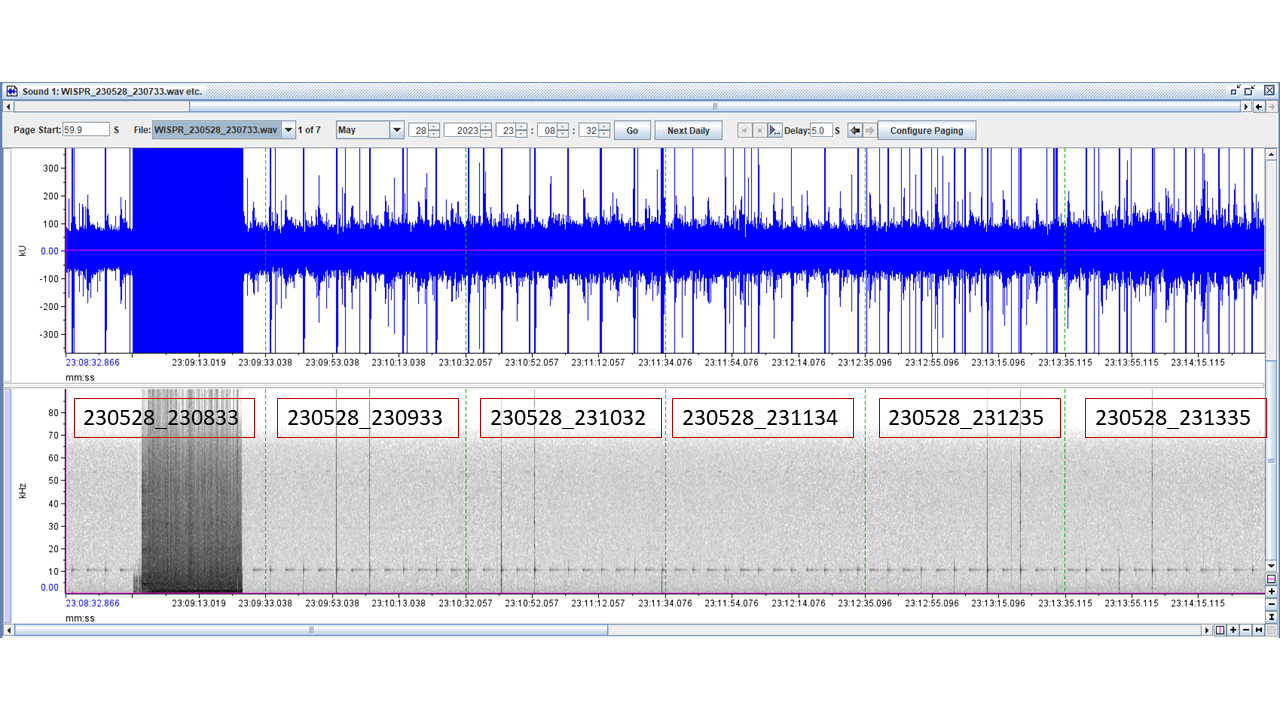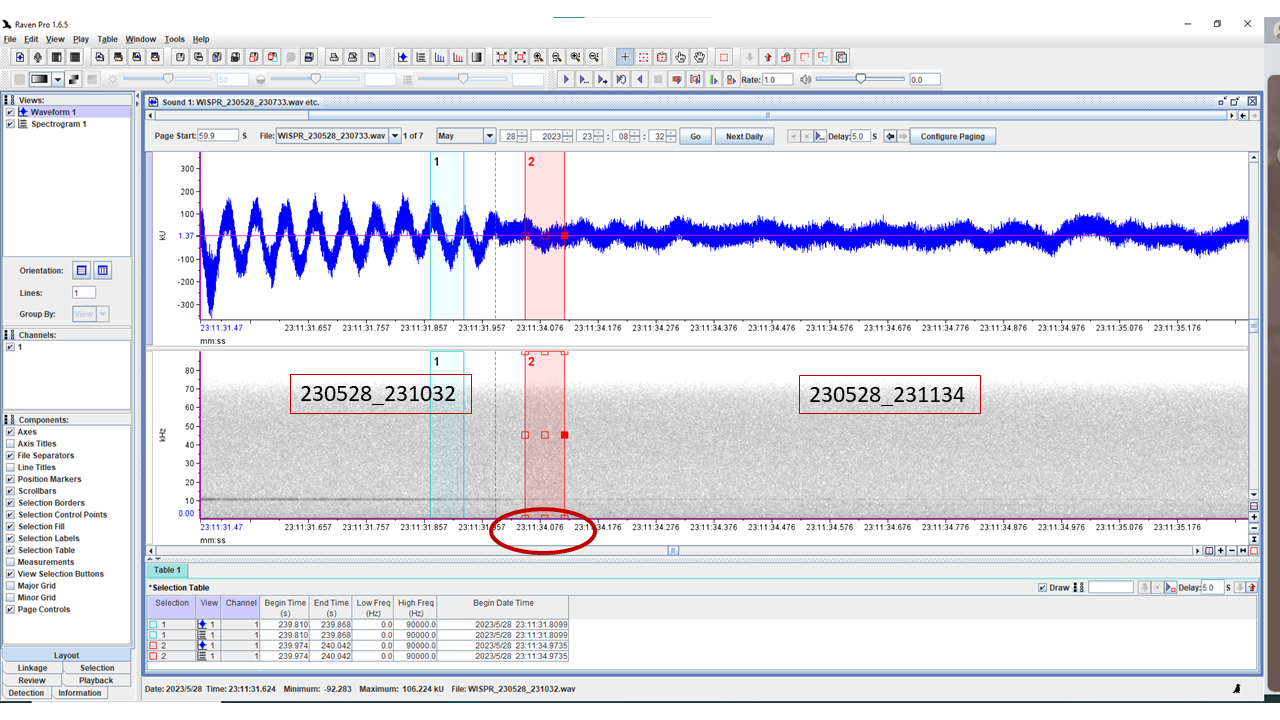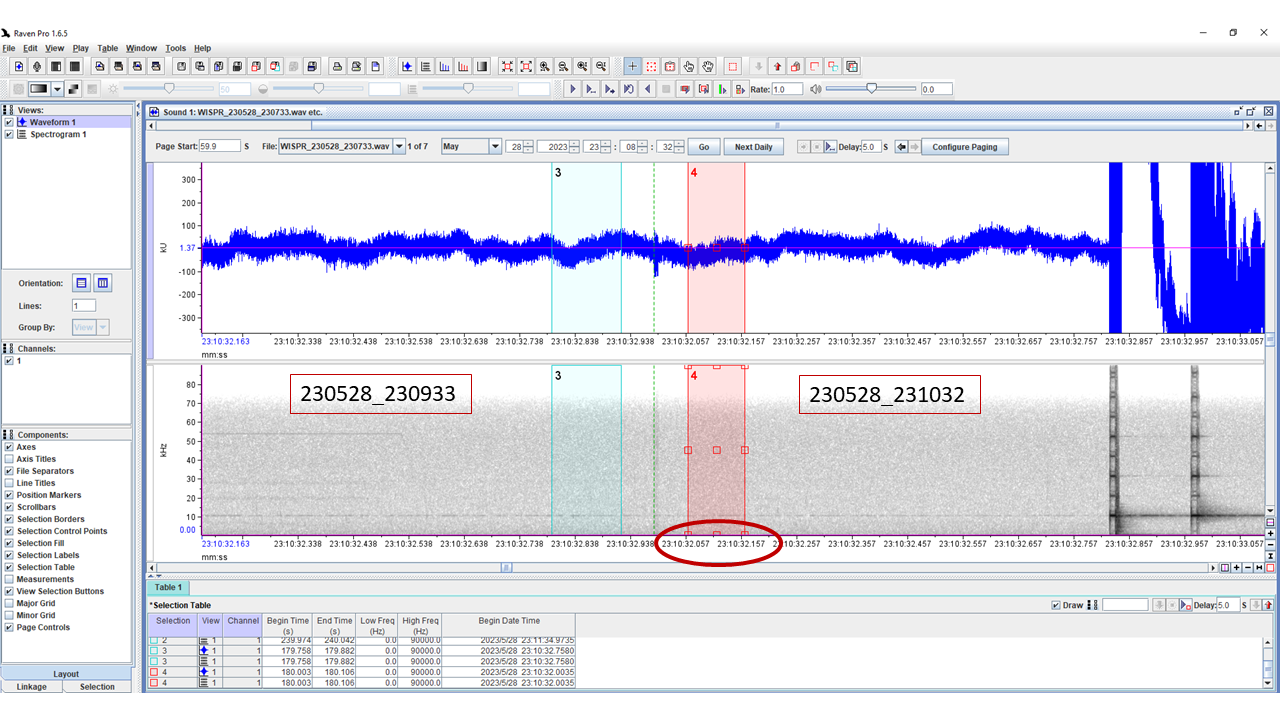I have sound files from a recorder that writes very near continously, but with very tiny 0.0192 s gaps between every 1-minute file. A single 60-sec file with a sample rate of 180 kHz should be 10800000 samples but is actually only 10796544 samples. The time stamp of each file is YYMMDD_HHMMSS.wav. Because of this small gap, over time the seconds portion of the filename changes. So, I might have 10 files that end in YYMMDD_HHMM37 and then 7 files that end in 36, and so on. Occasionally, it will flip back and forth - so several files ending in 37, one file ending in 36, then another file ending in 37, then a file ending in 38.
This question is not about how or why that is...I can't answer that. It is what it is :)
My question is when viewing the data in Raven, I typically load a group of files and use the Paging option to be able to scan through the spectrograms. Does Raven set the time of ALL files based on the timestamp of the first file? Or does it update with each subsequent file name?
I do not see the small gaps in the waveform or spectrogram if I zoom way way in at the delineation between two files. But I can't really tell from the time labels on the x axis and the datetimes in the measurements if they are resetting, or building off the previous file, or what. The axis label and measurements seem inconsistent but I think that just might be a rounding issue with the labels. Does anyone know how Raven handles a situation like this?
Here are a few example screenshots.
Zoomed out showing 6 files at once, with various time gaps in the naming. Each file should be 59.9808 sec long.
Zoomed in showing the transition between two files where there is a 2 sec jump between the two filename timestamps.
Zoomed in showing the transition between two files where there is a (nearly) 1 second overlap between what should be the end of the first file and the start of the next file.