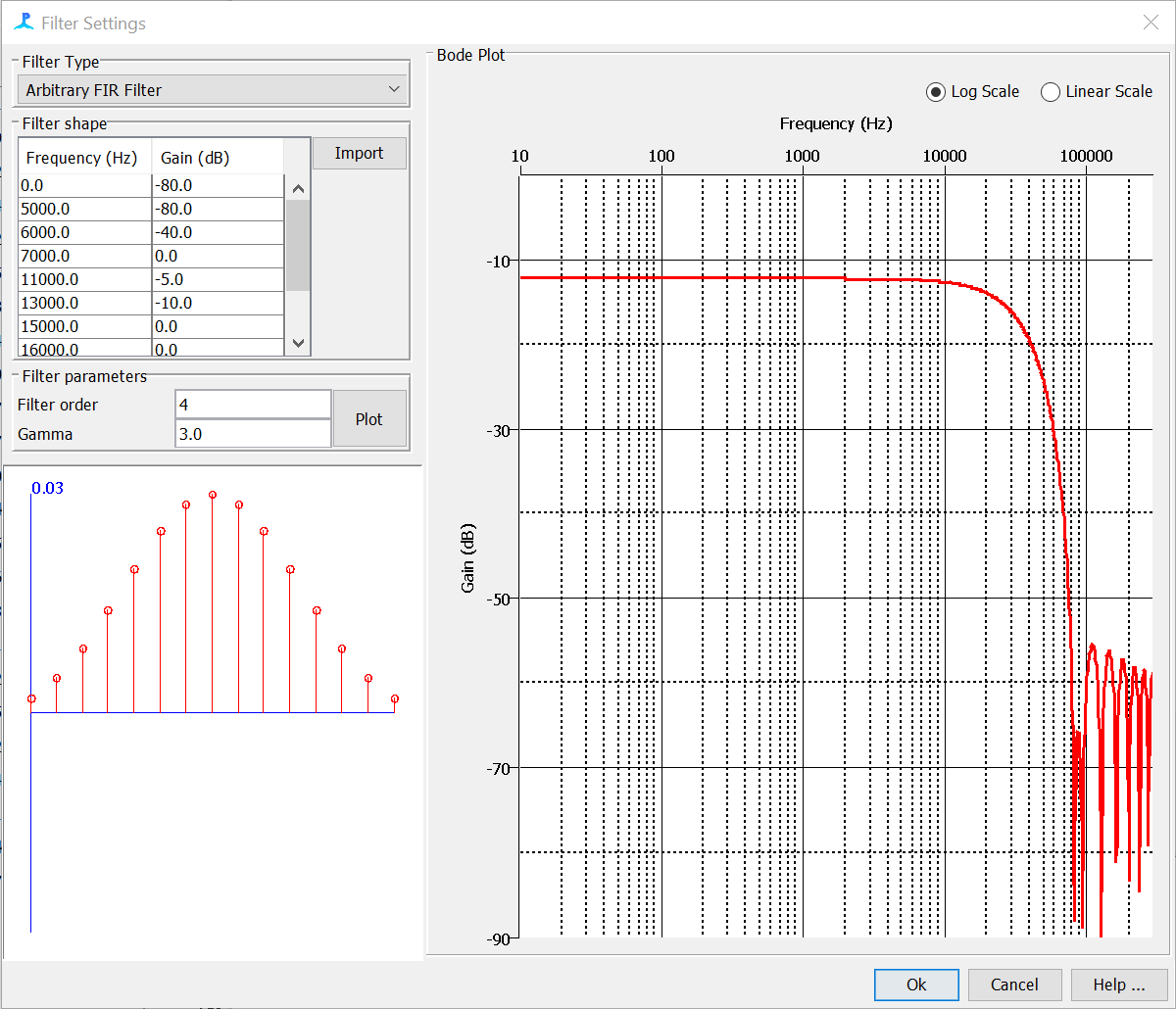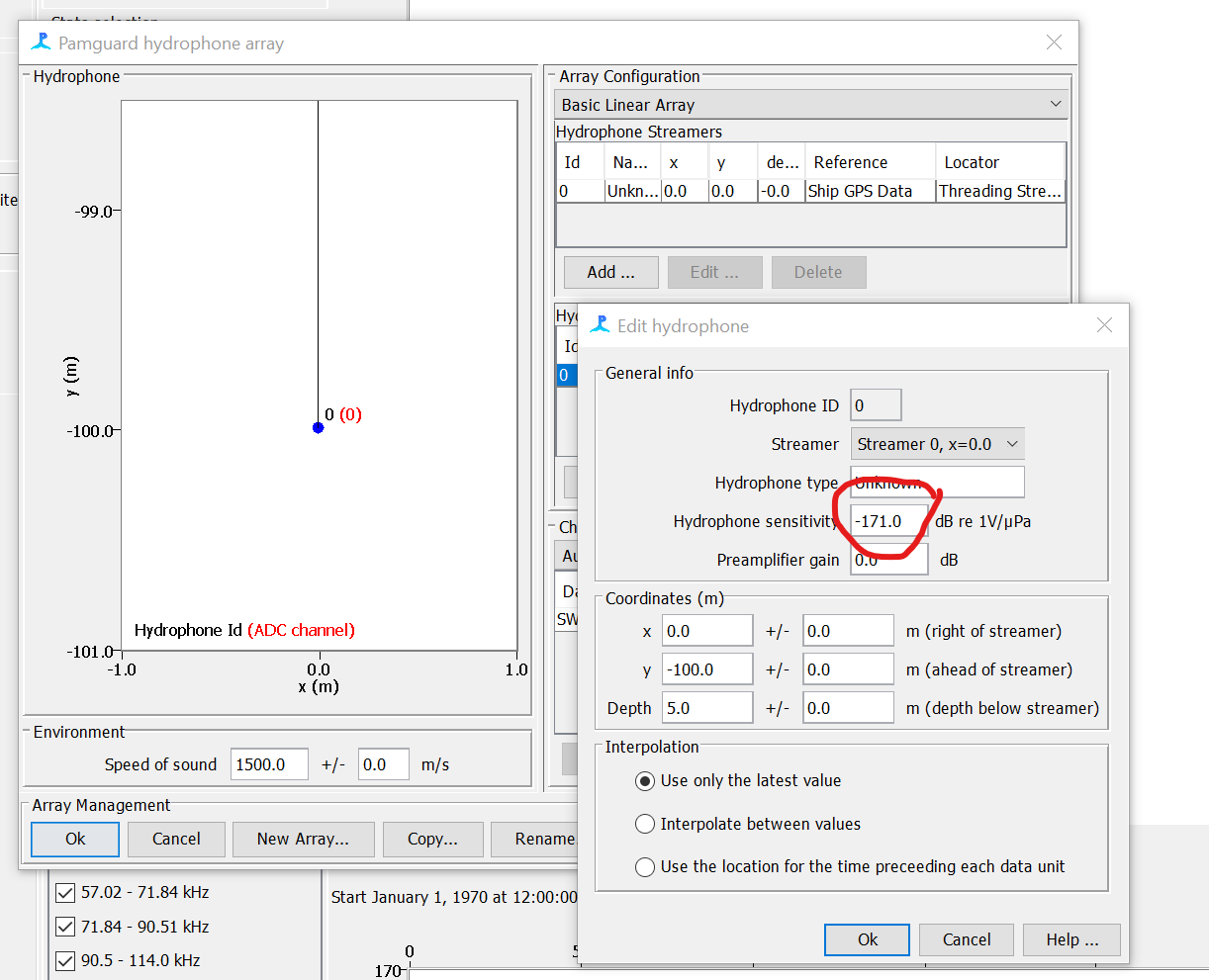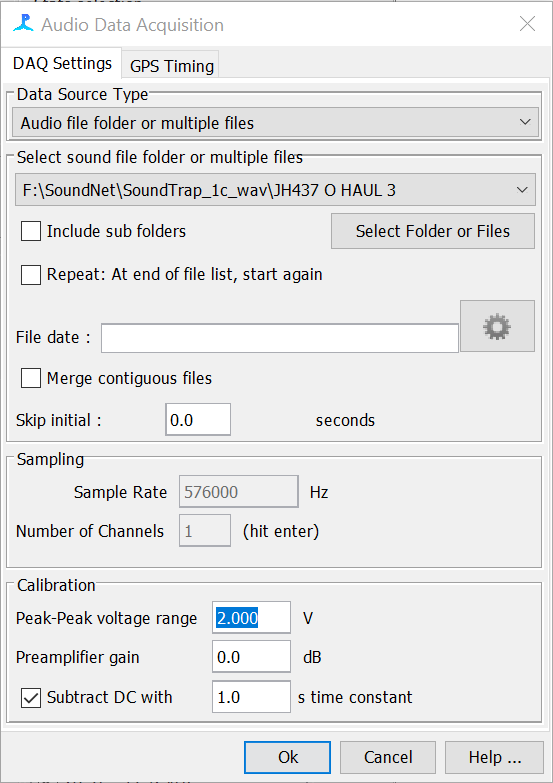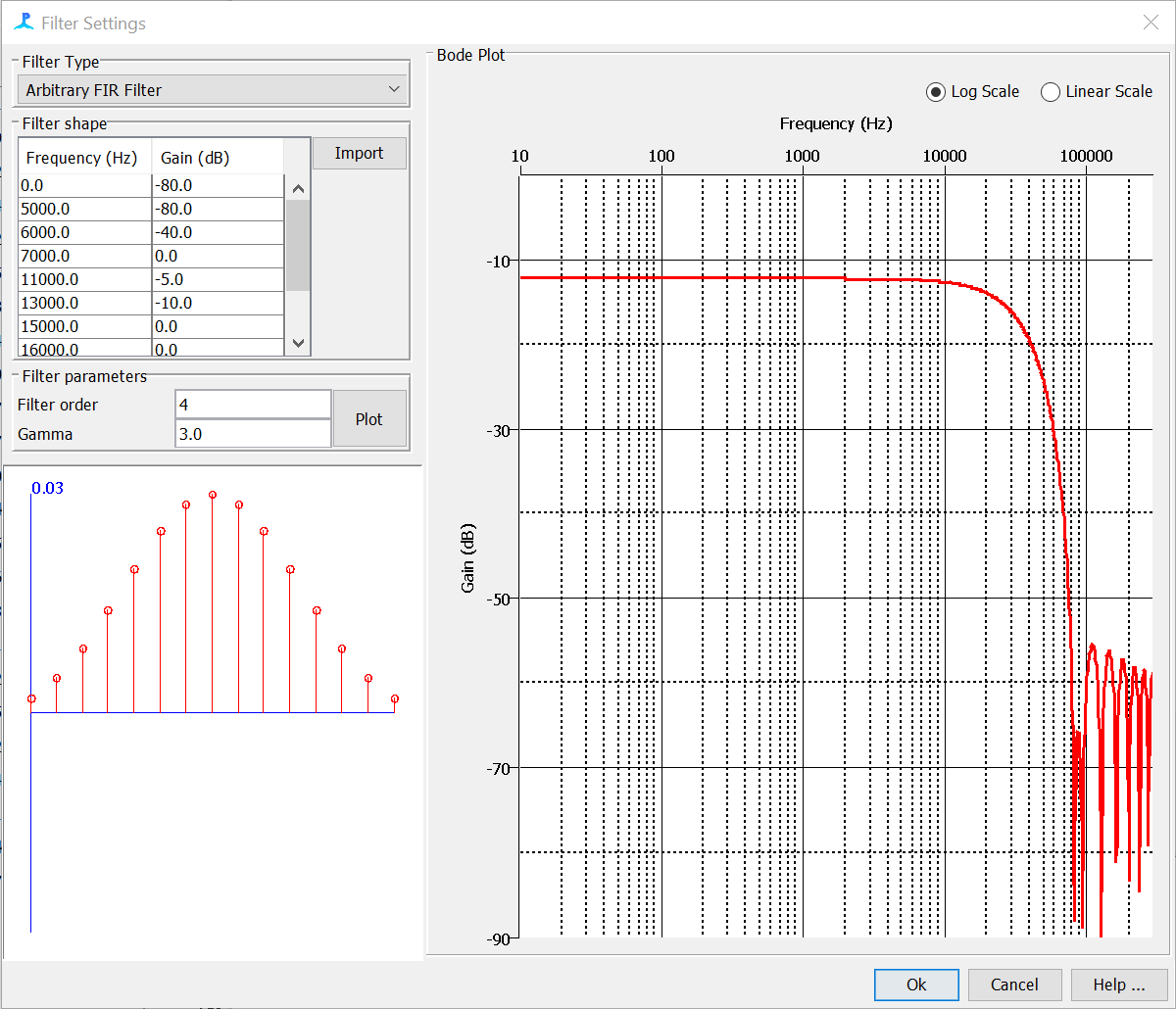PAMGuard can be used with calibrated acoustic recordings.
Basic calibration in PAMGuard
There are two places that you need to change settings. First, the hydrophone sensitivity - this is handled in the Array Manager. Go to Settings - Hydrophone Array... (note will be Microphone Array if air mode has been selected) and double click on the hydrophone element in the Hydrophone Elements table. Enter your sensitivity in dB re 1V/uPa (or dB re 1V/Pa if using air mode). Click OK and close the dialog.
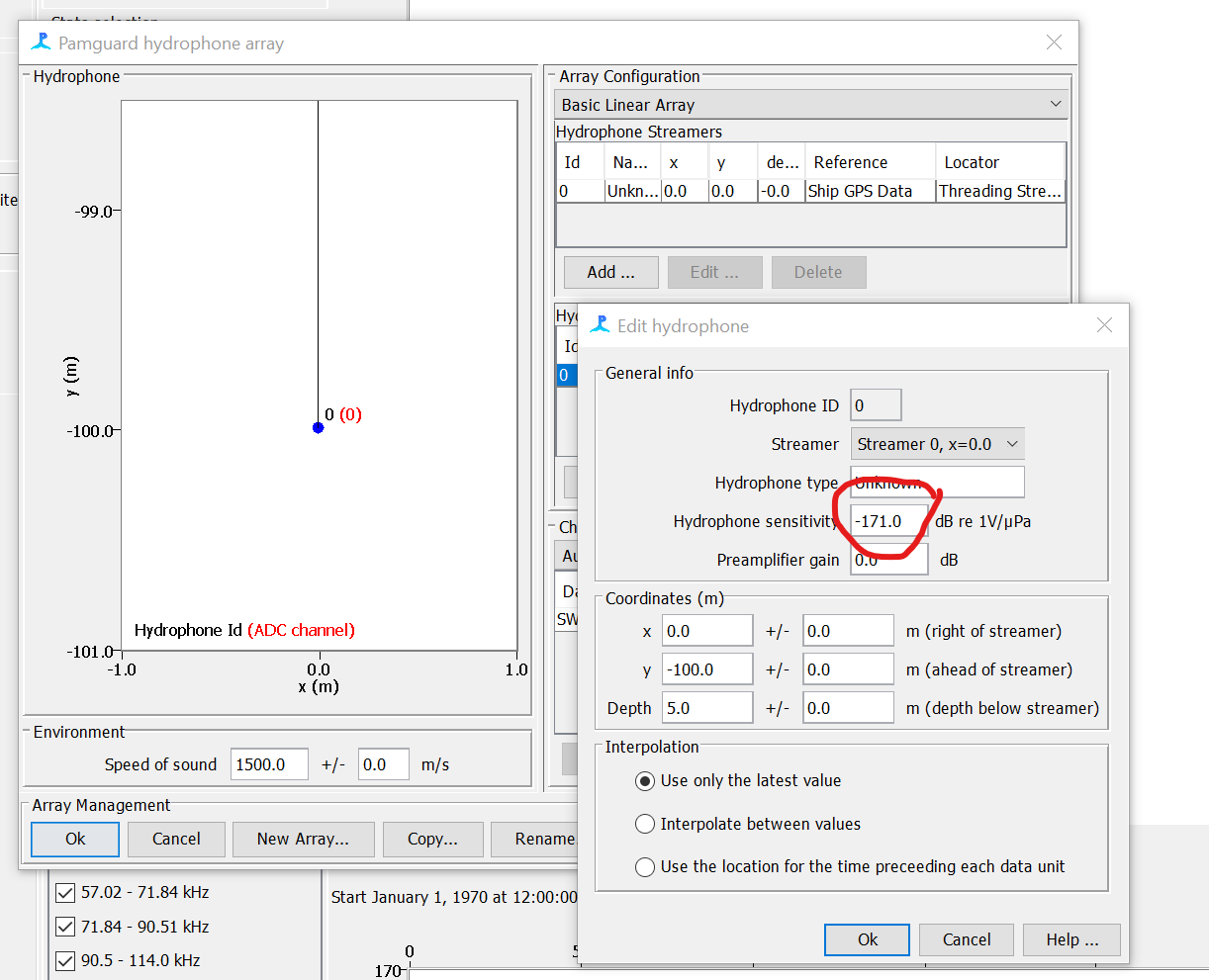
Next we need to define the DAQ system (i.e. the gain and the voltage range). For this, open the Sound Acquisition settings (Settings-> Sound Acquisition) and set the peak to peak voltage range to 2V.
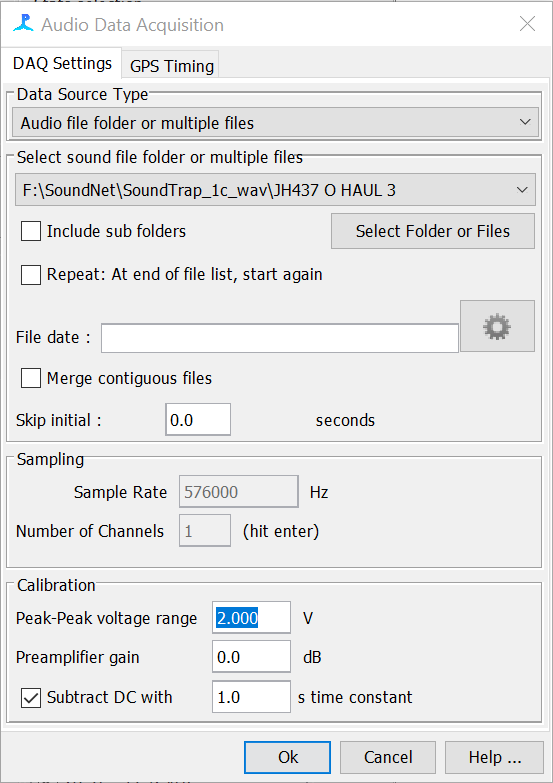
All measurments in PAMGuard will now be calibrated...sort off.
Proper calibration in PAMGuard
SoundTraps, like most high frequency recorders, do not have a flat frequency repsonse and different devices can have differences of up to 5dB. If you know the frequency response of a SoundTrap then you can add an arbitary filter to PAMGuard. This is a little more complex but will mean you have truly calibrated results.
Add a filter module to PAMGuard. File -> Add Modules -> Sound Processing ->Filters (IIR and FIR). Set the sound source (Settings-> Filters (IIR and FIR) -> Data Source) as the Sound Acquistiion module (or any raw data source depending on your configuration). Open the filter settings (Settings-> Filter Settings) and select Aribtary FIR Filter in the dropdown menu. Next you need to import a text file in the following format.
0, -80
5000, -80
6000, -40
7000, 0
11000, -5
13000, -10
15000, 0
16000, 0
17000, -30
18000, -80
24000, -80
where the first number is frequency in Hz and the second is the filter value. Now here's the trick for makling calibration curves - the filter value should be the maximum sensitivity of the device minus the sensitivity at that frequency. So if the peak sensitivity was -170 dB re 1V/uPa and the sensitivity at 100kHz was -180 dB re 1V/uPa then the value at 100kHz would be - 100000, -10.
Now any module you add needs to have the filter module as it's parent and not the Sound Acquisition module - results will then be properly calibrated.