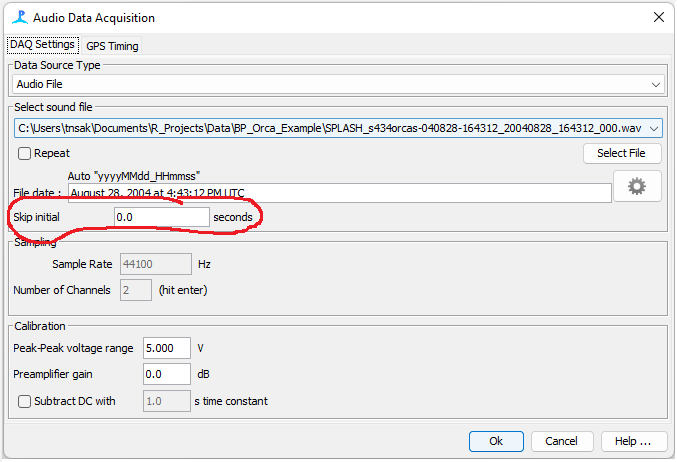I am processing a large amount of SoundTrap data in PAMGuard. In some cases, the calibration tones were enabled during data collection, meaning they appear at the beginning of each sound file, and will probably become a problem when extracting detections and soundscape metrics.
I am looking for the best way (if it exists!) to automatically ignore them - either at the processing stage, or later on.
Would it be worth cropping all the files before processing (e.g., removing the first seconds), using some R code similar to the ones suggested in this post? or would it be more efficient to manipulate the Pamguard database post processing somehow?
Does anyone have experience with this kind of batch-editing?