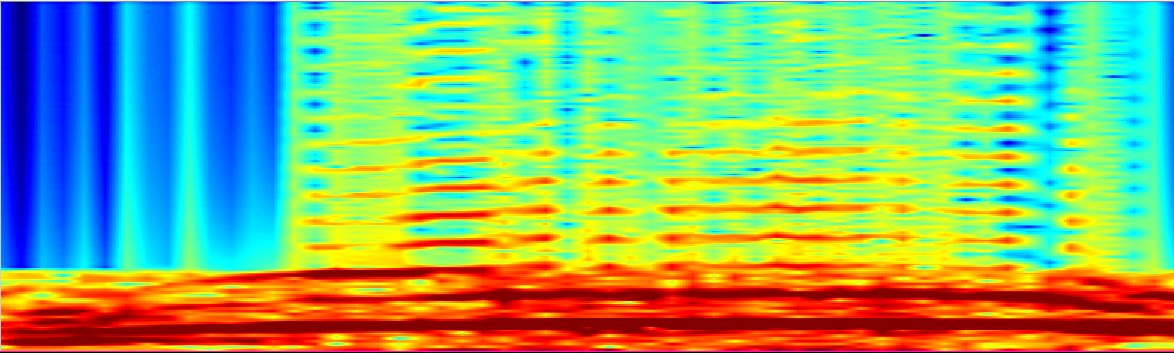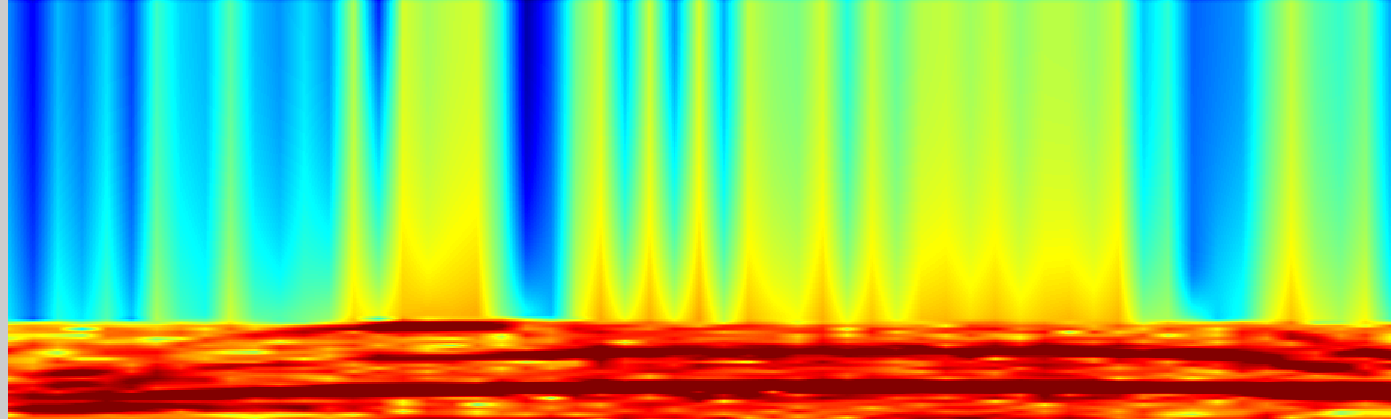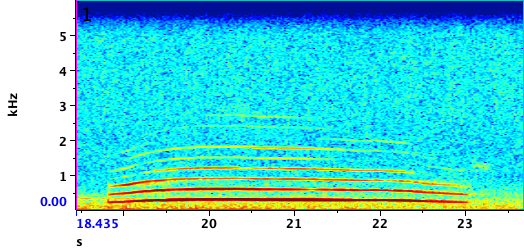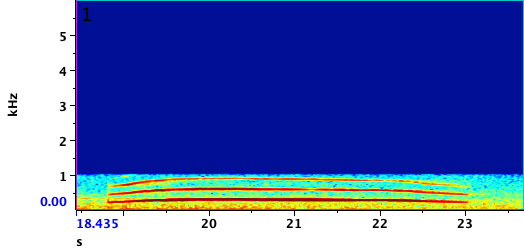I have recorded animal calls in the wild, and I have lots of background noises (bird calls, cicadas etc.). Since my animal calls are quite low-pitched, I don't need the upper part of my spectrograms to conduct my acoustic analyses: I actually think that it can bias the results of my machine learning algorithm.
I have tried to remove all frequencies above 5KHz: Since I have a large dataset, I used batch filtering from Adobe Audition (Scientific Filter of Butterworth type) and Raven (Bandpass filter). For a few vocalizations, I do not manage to completely remove all upper frequencies (it seems to be the case for louder vocalizations, I think...).
Here is an example with a loud call, this one:
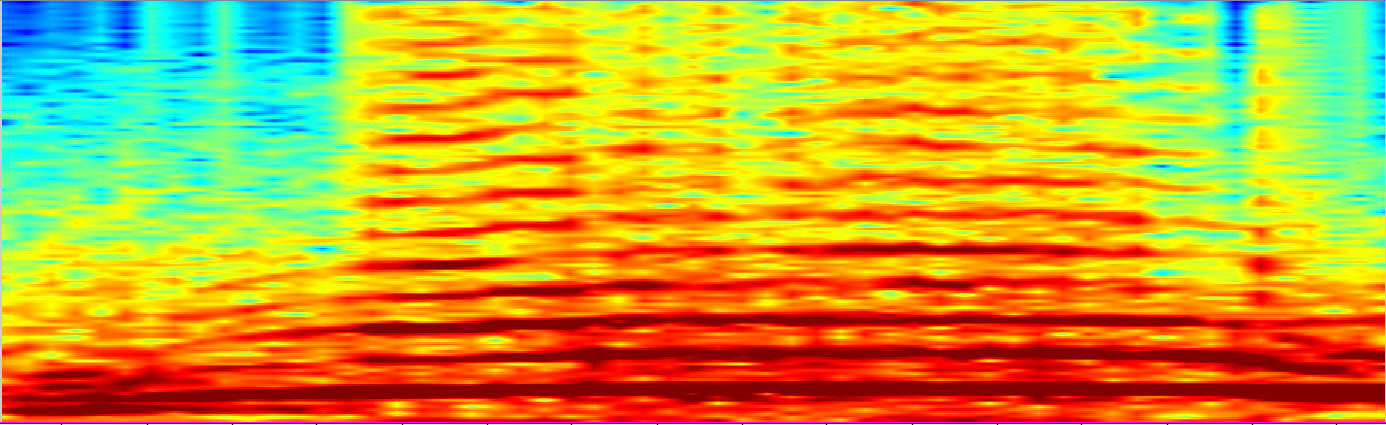
On the image below, we can see that, for the beginning of the call, the filter (batch bandpass from 0 to 5000 Hz with Raven) works quite well, but it does not in the loudest part: it leaves some harmonics in the middle section.
Do you know why I have this result? Do you know a software or technic that could help me to completely remove these frequencies?
Many thanks in advance!
EDIT: Thanks to Noil's comment, I realized that I have different results in Raven when I batch filter my folder of vocalizations or when I filter them one by one. Here is the same call as above, filtered with the same configurations (bandpass from 0 to 5000 Hz) but not in a batch process:
It's still not perfect, but way better... Any idea about why the Raven batch processing has weird results?
EDIT 2: I have an answer! The calls that were not correctly filtered were slightly clipped, which probably messed with the batch filter. I have thus removed them from the dataset.